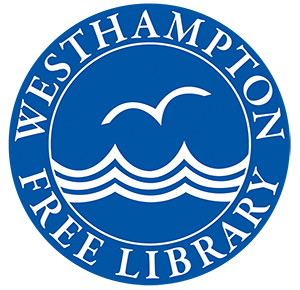Q. How do I use the text-to-speech reader in the Flipster app?
The Flipster app now includes a text-to-speech reader that can read your Flipster magazine articles to you.
To use the text-to-speech reader:
- Locate an article you would like to read.
- Tap the Text View link at the top of the viewer.
- Tap the speaker icon

- Press the play button in the Text to Speech window to hear the article read to you.
- When finished, tap the Cancel link to close the window.