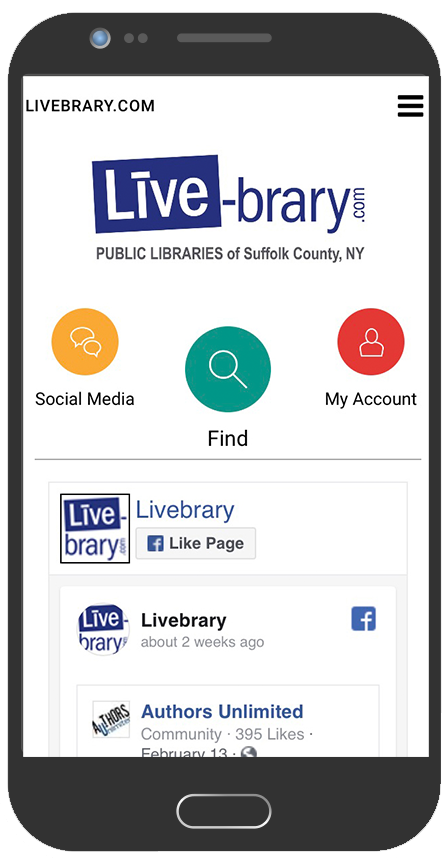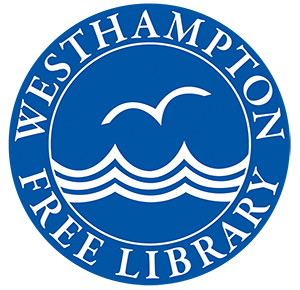MyLibrary! Mobile App
With the MyLibrary! mobile app you can search the library catalog, change your library account information, place holds, and more from your phone or tablet! You can also use it as your library card!
Setup MyLibrary!
- Once installed, find and touch the MyLibrary! app
- Read and agree to the License Agreement
- Touch Accept and Continue
- Type Live-brary when prompted for library name (important: it won’t find Westhampton or Suffolk)
- Type your library card barcode
- Type the pin associated with your library card
- Touch Sign In