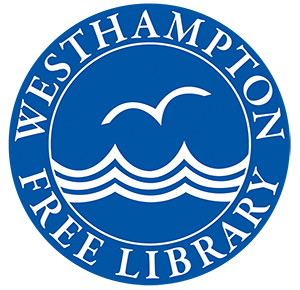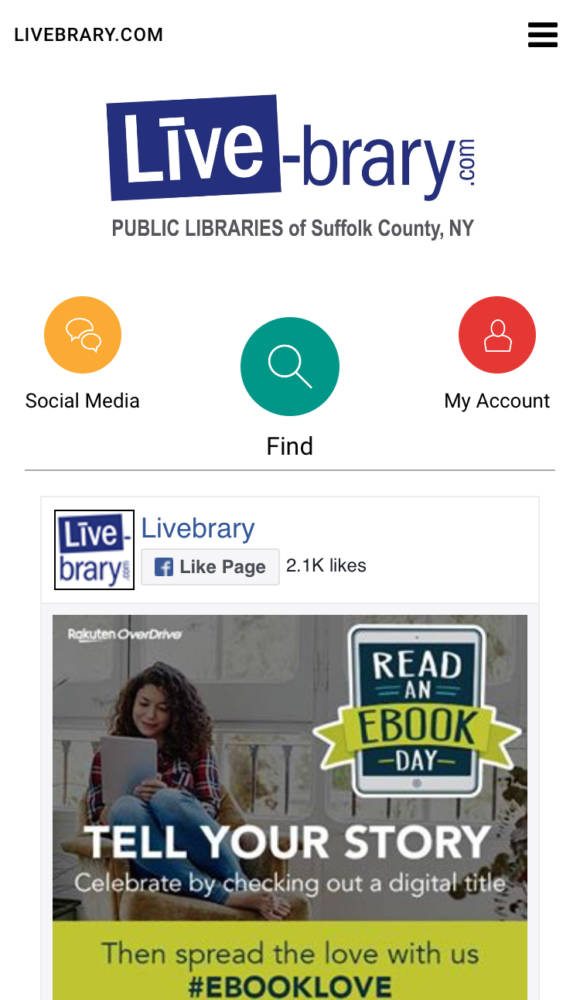 MyLibrary! is our new mobile app. You can search the library catalog, change your library account information, place holds, and more from your phone or tablet!
MyLibrary! is our new mobile app. You can search the library catalog, change your library account information, place holds, and more from your phone or tablet!
Setup MyLibrary!
- Once installed, find and touch the MyLibrary! app
- Read and agree to the License Agreement
- Touch Accept and Continue
- Type Live-brary when prompted for library name (important: it won’t find Westhampton or Suffolk)
- Type your library card barcode
- Type the pin associated with your library card
- Touch Sign In
What will happen to the old mobile app?
Live-brary by Boopsie, our old mobile app, has been discontinued. It will no longer function as expected and should be uninstalled from your device.
Key Features
- Scan ISBN barcodes to discover all available library formats in an easy-to-read interface
- Search the catalog by keyword within the app
- Check availability and place holds
- Check out digital items through seamless integration with OverDrive
- View Patron Account details
- Manage holds and checked-out items with combined view of physical and digital items in Patron Account
- Remember Me login
- English, Finnish, French, Italian, Polish, Spanish, and Swedish languages supported
- Available on iOS and Android devices