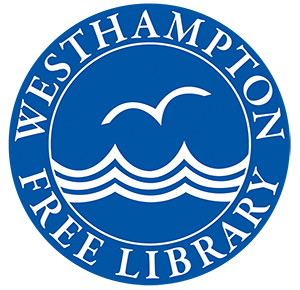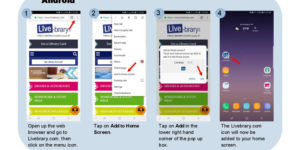- Android: Open up the web browser and go to Livebrary.com. Click on the menu icon. Tap on Add to Home Screen. Tap on Add in the lower right hand corner of the popup box. The Livebrary.com icon will now be added to your home screen.
- iOS: Open up Safari and go to Livebrary.com, then click on the share icon on the menu bar. Scroll until you find the “Add to Home Screen” button and tap it. Tap on Add in the upper right hand corner. The Livebrary.com icon will now be added to your home screen.
Skip to content
Skip to footer